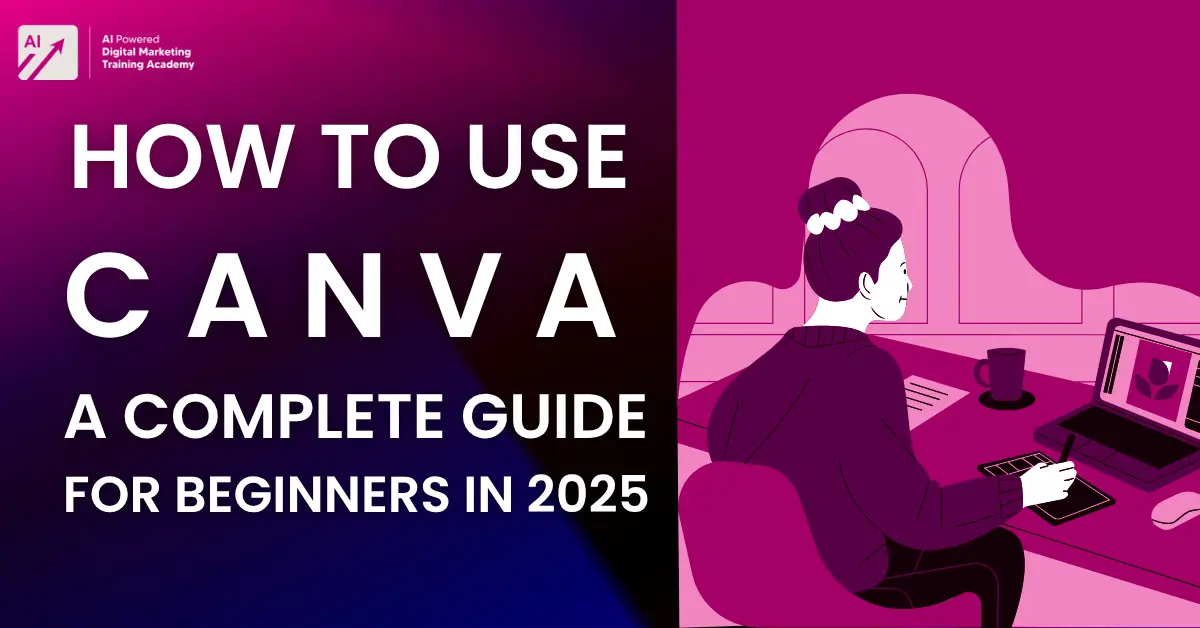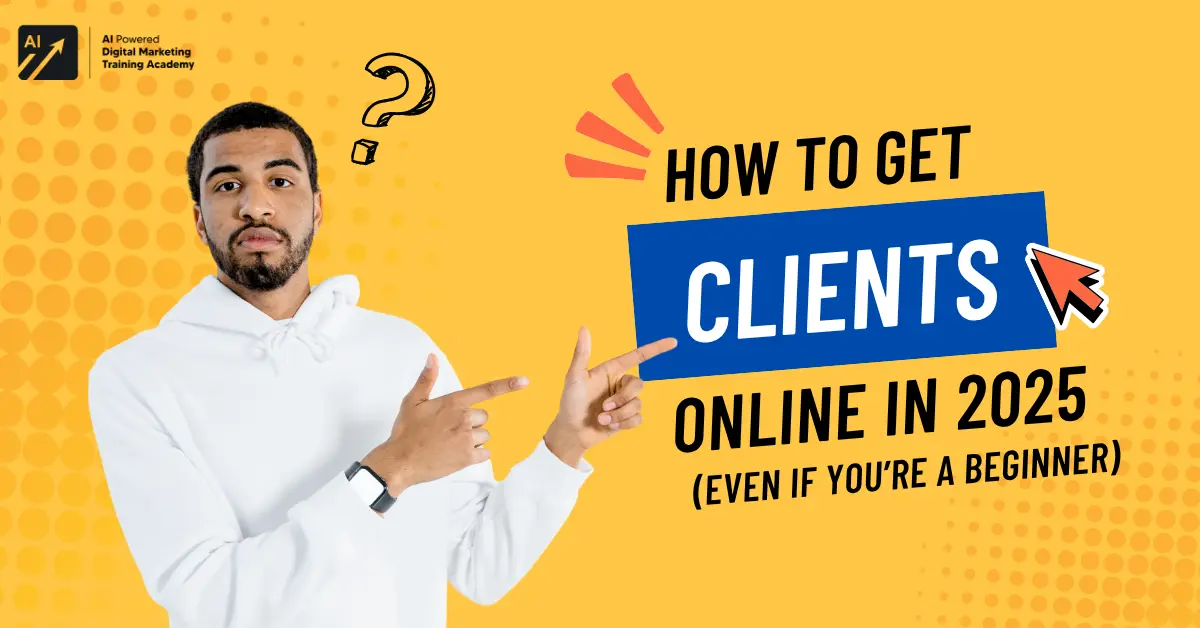Canva for Beginners is revolutionizing the way digital marketers design visual content. Design is one of the major components in digital marketing. Visual content such as infographics, videographics, charts, etc., holds a crucial position in marketing over plain content. Over 50 percent of marketers have a tendency to apply visual content to their marketing efforts. We have quite a number of costly software applications such as Adobe Photoshop, Illustrator, InDesign, and others through which individuals can design documents and graphics.
Canva for Beginners is an affordable and easy-to-use graphic designing tool ideal for all. With its finest features and incredible video editing features, Canva for Beginners enables users to design anything with much ease even when they do not have any experience in designing.
Whether you are designing social media graphics, presentations, or marketing materials, Canva is a perfect place to start for those who want to be experts in visual content without technical complexity. This post covers Canva for digital marketing, the advantages of Canva, why Canva matters to marketing, Canva features, and how to begin.
What is Canva?
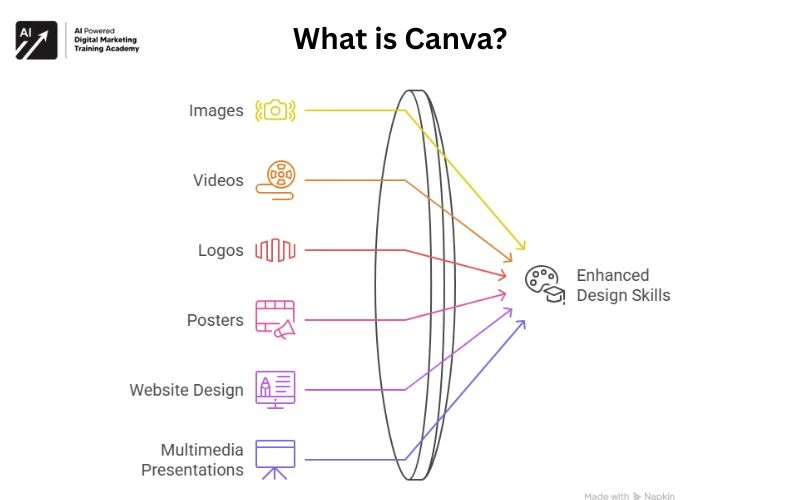
Canva is a powerful graphic designing tool that allows people to design captivating assets ranging from images, videos to logos, posters, and design components for websites, multimedia ppts, GIFs, and a lot more. With this useful tool, one can easily enhance their designing skills. Canva is a right tool for both beginners and professional graphic designers.
Why Use Canva in Marketing?
Canva is a widely prevalent graphic designing tool available online for people across the world. In this fast-paced digital era, it’s quite essential to have adequate knowledge on various designing tools like Canva especially for those in the marketing field. As of now, millions of people worldwide have been using Canva to implement their designing skills to attract more audience with their website designs, logos, presentations, etc.
For instance, if you are planning to start a new YouTube channel, you need to access Canva to create thumbnails for your YouTube content like videos, shorts, etc. The Canva course doesn’t need any sort of critical coding skills. All you need to understand is the set of graphic tools available on Canva and learn how to implement them while designing something depending on your custom requirements.
With a creative and user-friendly interface, a slew of design options, extensive range of templates, and unlimited editing options, Canva is a rock-solid tool for marketers. We, at AI-Powered Digital Marketing Training Academy provide expert guidance on how to create stunning visuals for social media channels, ads, etc. We’ll help you design like a pro with Canva enabling you to attract a larger audience.
We have compiled a list of reasons behind the need of using Canva for marketing:
- Best Cloud-Based Designing Platform Easy to Work Remotely
- Helps design banners, business cards, flyers, background images, and more
- Most Affordable Tool
- Helps integrate with popular social media channels
- Easy to Create Multiple Channel Marketing Point
- Helps start a freelancing business as a Graphic Designer with zero capital
- Canva offers Ready-to-use templates to users to save their time
- Compatible with Tools Like Google Analytics, Mailchimp, etc.
How to get started with Canva?
Start using Canva to implement your graphic designing skills in digital marketing to attract more audience and gain brand visibility. Here is a detailed procedure on how to start your designing journey with Canva.
Create a New Account
- Visit Canva website and use the ‘Sign Up’ button to get started with the account set up process.
- You can either sign up using a social media account or Google account.
- Finish the sign up procedure and set up your account by providing your profile information.
Canva Dashboard
- Once you’re done with the account setup, you’ll be navigated to the dashboard of Canva where you can see the home screen. It displays all the templates that you have used recently.
- On the home screen, you can find various design categories such as posters, social media posts, etc.
- You can find a design button that lets you create a design of your own or you have a facility to select one from templates.
- In the navigation panel, you can view various options such as projects, templates, brand kit especially for Canva pro plan users, and more.
Template Selection
- The next step is to select a template from the search bar that you wish to design for. For instance, you can create a design template for a business card, flyer, a resume, or a social media post, etc.
- Otherwise, you can go through the number of categories and choose a pre-designed template for different needs and categories.
- After selecting a template, it will direct you towards the editor option.
Design Customization
- To further customize your design, Canva offers a lot more customization tools such as grids, frames, filters, animation elements and more.
Save, Download or Share your Design
- Once you are done creating a design, you can share it with others using the ‘Share’ button. It allows you to share it via a link, email or on social media.
- Using the download option, you can download the design in any file type like PDF, PNG, JPG, and others. Another option is available to pick the quality of the download file.
- Print option is also available for your design if your design is related to some business card or a poster.
- The auto-save option available on Canva allows you to save the work automatically without any hassle. However, you need to save your work using the save option under the file menu.
Canva & Its Exclusive Pricing Options for Marketing
Canva is an excellent graphic designing platform that offers various pricing options to the users ranging from free to pro plans. Even the most basic free plan offers innumerable options to the users and enables them access more than thousands of templates.
Features of Canva Basic [Free] Plan
- Gain access to more than 250,000 templates.
- Offers creative animation features.
- Provides 5 GB free Cloud Storage.
- More than hundreds of design formats are available like social media, presentations, brochures, and more.
Features of Canva Pro Plan

The Canva Pro Plan is available for users at a cost of $12.99/month with monthly bill payments. The key features of Canva Pro plan comprises everything that you get in the free plan. Apart from this, the users can get access to the following features:
- Access to more than 6 lakh templates.
- Ability to build 100 brand kits.
- Ease to stock more than a hundred million videos, audio, photos, etc.
- Helps create and edit premium quality videos for any social media platform.
- Offers 1 TB cloud storage option.
- Ability to download PNG images with plain backgrounds using background remover tool.
- Renders customer service 24/7.
Features of Canva Pro for Teams Plan
Canva Pro Plan is exclusively designed for teams comprising up to 5 persons. This plan is available at a cost of $12.99 per month with monthly bill payments for up to 5 persons just like the previous pro plan. However, the additional benefit is that the users can get Canva Pro for 30 days for free by using affiliate links to sign up for this service. For each new member addition, you need to pay $7 per month. All the benefits that a Canva Pro Plan user enjoys will be offered with this team plan. Apart from this, the team members can get access to the following features:
- Premium functionalities.
- Gain access to team insights, reports to track who viewed your designs and at what time.
- Provides access to advanced collaboration features such as activity logging, workflows, and more.
- Provides 2-factor authentication.
Conclusion
Canva for Beginners is one of the most persuasive designing tools which assist you in establishing your career in graphic designing for digital marketing. Through our special Canva Course training at AI-Powered Digital Marketing Training Academy, Canva for Beginners assists you in becoming a professional visual content creator even if you do not have any design background.
Most social media organizations, online marketing agencies, and even start-up organizations are actively seeking professionals who are experts in Canva for Beginners for their creative marketing campaigns.