Freelancing is among the best means to make money online, but when you pair it with AI tools, it’s even more potent. Whether you are a new or old player when it comes to freelancing, leveraging AI tools can see you complete work quickly, boost productivity, and wow your clients all without exhaustion. You don’t have to be a coder or a tech wizard to utilize them. From composing and layout to client contact and research, AI can help you save time and increase your earnings
In this blog, you’ll discover how to begin freelancing, which AI tools to apply, and how to create a workflow that earns you more while doing less
Why Freelancing + AI is a Perfect Combo
Freelancing offers you flexibility. AI offers you velocity. Together, they enable you to work smarter and grow quicker
Top reasons to pair freelancing with AI tools
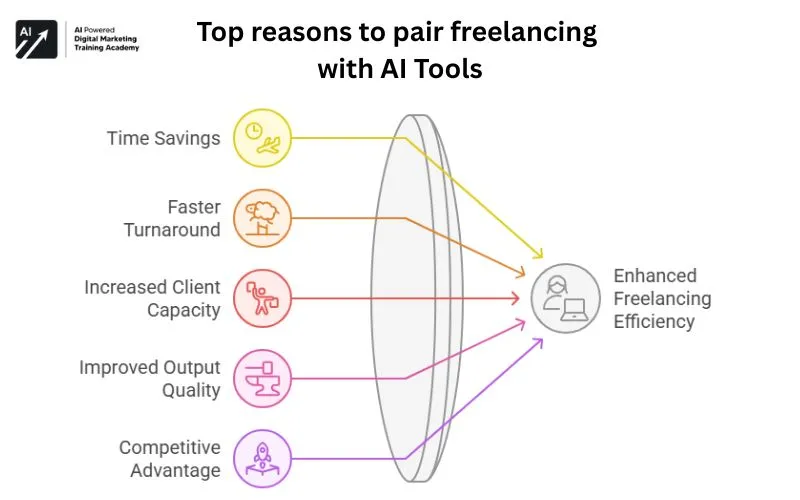
- Save dozens of hours on mundane tasks
- Render faster turnaround times
- Serve more clients with less anxiety
- Provide top notch output even if you’re a beginner
- Get noticed in a competitive freelance marketplace
Rather than working hard, you’re now working smart.
Popular Freelance Skills You Can Improve with AI
You don’t have to be a pro to get started as a freelancer using AI tools. There are many basic services that can be enhanced and provided with the assistance of AI
Top services to offer
- Content Writing – Blogs, captions, product descriptions
- Graphic Design – Logos, Instagram posts, eBook covers
- Social Media Management – Scheduling, hashtag research, content creation
- Presentation Design – Business decks, pitch slides
- Email Marketing – Newsletters, drip campaigns
- Video Creation – Shorts, reels, intros/outros
- Voiceovers & Podcasts – Text-to-speech services
- Chatbot Setup – Using tools like Chatbase or Tidio
You’re not replacing your creativity you’re multiplying your efficiency
Best AI Tools for Freelancers
Here are the AI tools that make freelancing 10x easier, even if you’re just starting out.
- ChatGPT Use it for blog writing, idea generation, social captions, client emails, and more
- Canva (with AI Magic Tools) Create anything quickly social posts, client presentations. AI tools assist with text, resizing designs, and layout recommendations.
- CapCut Ideal for video and reel edits. Leverage AI to create subtitles, remove dead space, and auto-cut
- Grammarly Smarten up your written material spelling, tone, and grammar are checked automatically
- Notion AI Create blogs, manage client tasks, and schedule social content with intelligent templates and AI-driven pages
- Copy.ai / Writesonic Write marketing copy, ad scripts, or product descriptions for customers in seconds
- Descript Edit podcast and video content by editing the text super beginner-friendly for voice work and captions.
Where to Find Freelance Projects
You can provide AI driven services on well-known freelance platforms or approach small businesses directly
Top sites to start
- Fiverr – Excellent for selling gig based services such as “I will generate AI driven content
- Upwork – For bigger projects or repeat customers
- Freelancer.com – To apply for open job postings each day
- LinkedIn – Network with startups and solopreneurs who need assistance
- Instagram & WhatsApp – Contact small businesses and influencers
- Facebook Groups – Participate in groups specific to your niche and offer your services
Pro Tip: Begin with 1–2 services, achieve a tiny portfolio, and gather reviews
How to Price Your AI Freelance Services
You can start small and scale fast thanks to the time AI saves you
Beginner price range examples
- Blog post (500 words): ₹500 – ₹1,000
- Instagram post design: ₹200 – ₹400 per design
- Video reel editing: ₹300 – ₹800 per reel
- Caption + Hashtag bundle: ₹150 – ₹250 per post
- Presentation deck (10 slides): ₹1,000 – ₹2,000
- Resume design + writing: ₹1,500+
Charge based on value, not just time. You’re delivering faster AND smarter with AI.
Create a Solid Portfolio with AI
Although you might not have clients yet, you can establish a mock client portfolio
How to make a sample portfolio
- Choose 3 services you’d like to provide
- Make sample work using AI tools (e.g., blog, Instagram post, video clip)
- Notion, or Canva websites Include links, mockups, and a contact form
- Share your portfolio on WhatsApp status, Instagram bio, and LinkedIn
Common AI Freelancing Mistakes to Avoid
Most freelancers overuse AI or use it too much. Steer clear of these initial mistakes
- Copy pasting AI work without revising – Always revise, re-write, and tailor
- No niche specialization – Don’t provide everything; select 1–2 solid Service’s
- Overlooking quality – AI assists, but YOU are in charge of the end product
- Failing to communicate with clients properly – Always be transparent about deliverables
- Charging too little – Don’t undercut yourself. AI saves you time, but skill still wins the day
Balance automation with creativity for maximum success
How to Grow as an AI Powered Freelancer
After you’ve completed 2–3 projects, it’s time to scale up your income and visibility
Tips to scale your freelance career
- Provide monthly retainers for design or content
- Build productized services (such as “10 reels in 3 days“)
- Network at Telegram groups and events
- Include testimonials and case studies in pitches
- Start a personal brand on Instagram or a blog
- Upskill with new AI tools every month
You can reach ₹30,000–₹1L/month in 3–6 months with focus and follow up
Tools to Automate Freelance Workflow
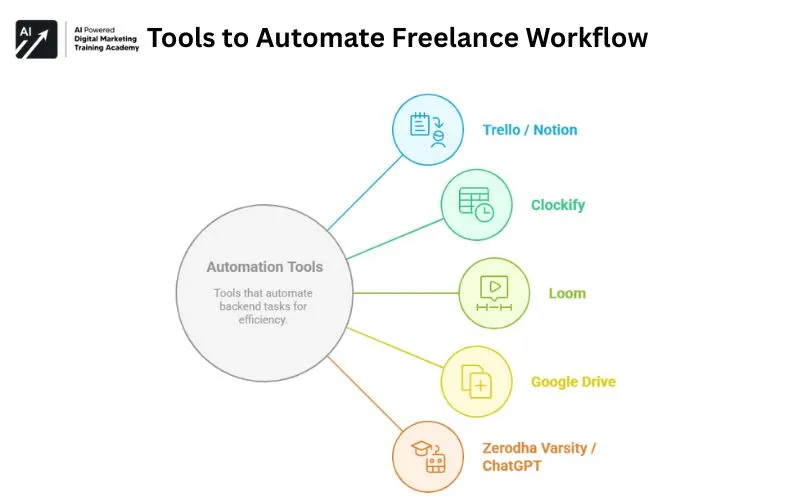
These additional tools save you time on backend tasks
- Trello / Notion – Client follow-up and content scheduling
- Clockify – Time tracking in case you’re charging hourly
- Loom – Send video guides to clients
- Google Drive – Store files easily to be shared
The more you automate, the more time you’ll have to do high value work
Conclusion
Freelancing with AI tools is not only intelligent, it’s the way forward. Whether you’re looking to make some extra money part-time or start a full-time business, AI makes it simpler, quicker, and more scalable. Begin with one skill, select the right tools, produce sample work, and sell with confidence. Your phone and open AI tools are the only things you need to get going. Don’t wait for perfection. Begin messy, remain regular, and let AI do the work for you not instead of you






Comments 3